How can I upload my NFT to the marketplace?
Before you begin.
Make sure:
- You have enough AAA on your Moon Rabbit EVM account to cover gas fees for minting.
- Make sure your Metamask wallet is connected. Click “Connect to wallet”.
- Make sure your file is supported. Maximum file size is 100Mb. Supported file types:
- JPG
- JPEG
- PNG
- GIF
- MP4
- WEBP
You can suggest other file formats by contacting the Moon Rabbit team (https://www.moonrabbit.com).
Step 1. Upload a file and create a collection
Each NFT must belong to a collection.
Click “Create NFT” button and upload your file.
Then click “Create” under the “Choose collection” section.
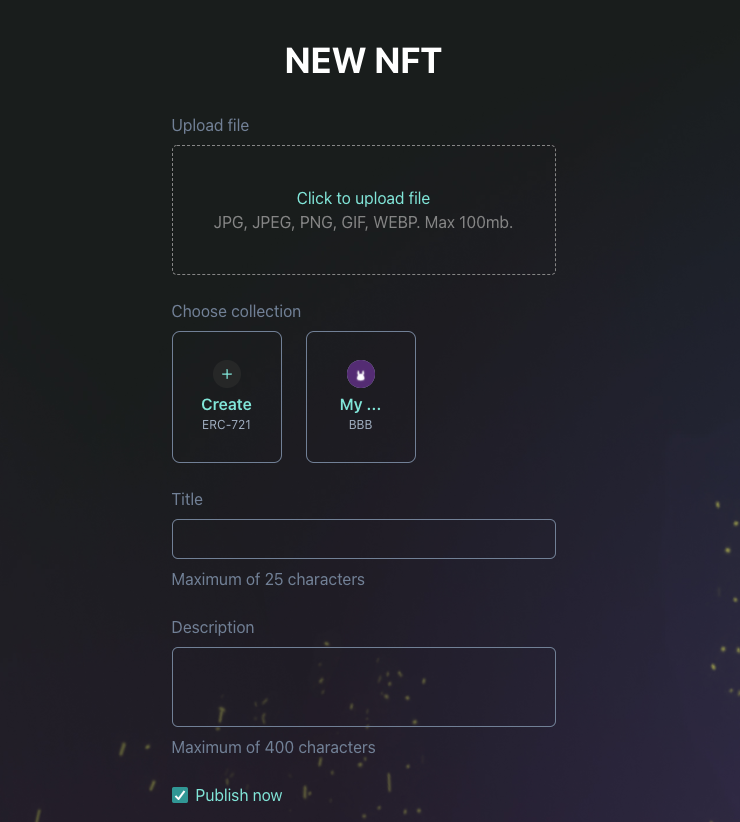
Add a collection cover and avatar.
Enter Collection name, description and collection symbol.
Collection is saved to the blockchain. Save the collection by confirming the transaction in your Metamask.